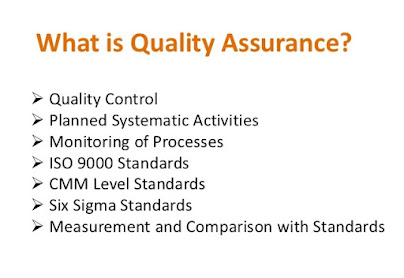software requirements specification (SRS)
Specification of Software Requirements (SRS) is a detailed description of the purpose and environment of the software under development. SRS fully describes what the software will do and how it will be expected.
1. INTRODUCTION
1.1 PURPOSE
The purpose of this document is to build an online system to manage flights and passengers to reduce flight management. << Include goals that are applicable to your project >>
1.2 CONVENTIONS OF DOCUMENTS
This document uses the following conventions. << Include conventions as per your application >>
DB Database
DDB Distributed Database
ER Entity Relationship
1.3 SUGGESTED SITUATION AND READING SUGGESTIONS
This project is a prototype for flight management system and is restricted within college areas. It was implemented under the guidance of college professors. This project is useful for flight management teams as well as for passengers.
1.4 SCOPE PROJECT
The purpose of the online flight management system is to reduce flight management and to create a convenient and easy-to-use application for passengers, trying to buy airline tickets. The system is based on a relational database with its flight management functions and reservation. We will have a database server that supports hundreds of major cities around the world as well as thousands of flights by various airline companies. Above all, we hope to provide a comfortable user experience with the best available pricing.
1.5 REFERENCES
https://krazytech.com/projects
Basis of database systems by ramez elmarsi and shamkant b.navathe
2. GENERAL DESCRIPTION
2.1 PRODUCT PERSPECTIVE
A distributed database system of the airline stores the following information.
Flight details:
This includes the origin of the flight terminal and destination terminal, including stops between, the number of seats booked / available seats between the two destinations etc.
Customer description:
This includes customer code, name, address and phone number. This information may be used for maintaining customer records for any emergency or for any other type of information.
Reservation description:
This includes customer details, code number, flight number, booking date, travel date.
2.2 PRODUCT FEATURES
The main features of the airline database system as shown below entity-relationship model (ER model)
2.3 USER CLASS and CHARACTERISTICS
System users should be able to get flight information between two provided cities with the provided date / travel time from the database. A route from city A to city B is a sequence of connecting flights from A to B such that: a) with the most two connecting stops, excluding the city's starting city and destination travel, b) the connection time is between one to two hours. The system supports two types of user privileges, Customer, and Employee. Customers will have access to customer functions, and employees will have access to both customer management and flight management functions. Customer must have the following functions:
Make a new reservation
• A lane
• Back and forth
• Multiple cities
• Flexible Date / time
• Confirmation
Cancel an existing reservation
See his itinerary
The employee must have the following management functions:
CUSTOMER FUNCTIONS.
• Get all customers with seats available on a given flight.
• Get all the flights for a given airport.
• View the flight schedule.
• Get all the flights that the arrival and departure times are timely / delayed.
• Calculate total sales for a given flight.
ADMINISTRATIVE
• Add / Remove flight
• Add a new airport
• Update fares for flights.
• Add a new flight leg opportunity.
• Update departure / arrival times for flight leg instance.
Each flight has a limited number of available seats. There are a number of flights to leave or come to different cities at different dates and times.
2.4 LOCAL CHANGES
The operating environment for the airline management system is as listed below. << Include details according to your application >>
distributed database
client / server system
Operating system: Windows.
database: sql + databases
platform: vb.net/Java/PHP
2.5 DESIGN and IMPLEMENTATION CONSTRAINTS
The global schema, fragment schema, and allocation scheme.
SQL commands for the above questions / applications
How to generate response for application 1 and 2. Assume they are global queries. Explain how different fragments work together to do this.
Implement the database at least using a centralized database management system.
2.6 DEPENDENCY OF ASPLEMENTS
Let's say that this is a distributed airline management system and is used in the following applications:
A request for reservations / cancellations of a flight from any source at any destination, providing connected flights in case of no direct flight between the specified Source-Destination pair exists.
Calculating the high fliers (most frequently fliers) and calculating the appropriate rewards points for the fliers.
Assuming both transactions are single transactions, we design a distributed geographic database by dispersed in four cities Delhi, Mumbai, Chennai, and Kolkatta as shown in fig. below.
3. SYSTEM FEATURES
DESCRIPTION and PRIORITY
The airline reservation system maintains information about flights, seat classes, personal preferences, prices, and bookings. Of course, this project has a high priority because it is very difficult to travel to countries without prior reservations.
STIMULUS / RESPONSE SEQUENCES
Find Airline Flights for two Travel Cities
Displays a detailed list of available flights and make "Reservation" or Book a ticket on a particular flight.
Cancel an existing Reservation.
FUNCTIONAL REQUIREMENTS
Other system features include:
DISTRIBUTED DATABASE:
The provided database indicates that a single application should work well with data that spreads across different databases and connected through a network of communications as shown below.
CLIENT / SERVER SYSTEM
The term client / server mainly refers to an architectural or logical division of responsibilities, the client is the application (also known as front-end), and the server is the DBMS (also known as back-end).
A client / server system is a distributed system where,
Some sites are client sites and others are server sites.
All data is located on server sites.
All applications execute on client sites.
4. REQUIREMENTS OF EXTERNAL INTERFACE
4.1 USER INTERFACES
Front-end software: Vb.net version
Back-end software: SQL +
4.2 hardware INTERFACES
Windows.
A browser that supports CGI, HTML and Javascript.
4.3 INTERFACES OF SOFTWARE
The following are the software used for online flight management management. << Include software details as per your project >>
| Software used | Description |
| Operating system | We have chosen Windows operating system for its best support and user-friendliness. |
| Database | To save the flight records, passengers records we have chosen SQL+ database. |
| VB.Net | To implement the project we have chosen Vb.Net language for its more interactive support. |
4.4 COMMUNICATIONS INTERFACES
This project supports all kinds of web browsers. We use simple electronic forms for reservation forms, ticket reservations etc.
5. NONFUNCTIONAL REQUIREMENTS
5.1 REQUIREMENTS OF PERFORMANCE
The steps involved to carry out the implementation of the airline database are as listed below.
A) E-R DIAGRAM
The E-R Diagram generates a technique for representing the logical structure of a database in a pictorial way. After this analysis is used to sort the data as a relation, normalizing the relationship and finally getting a database of relevance.
ENTITIES: Which distinguish real-world objects in an application.
REQUIREMENTS / REQUIREMENTS: Which define the characteristics of an entity and relationships.
RELATIONSHIP: Which entities connect and represent significant dependencies between them.
B) NORMALIZATION:
The primary purpose of normalization is to reduce the redundancy which means that information should be stored only once. Information storage several times leads to waste storage space and increase in total data size stored.
If a database is not properly designed it can increase with anomalous change. Changing anomalies will appear when the data is added to, modified or deleted from a database table. Similarly, in traditional databases as well as improperly designed relational databases, data redundancy can be a problem. These can be removed by normalizing a database.
Normalisation is the process of collapse of a table into smaller tables. So that each table is related to a single theme. There are three different types of anomaly changes and consists of the first, second and third normal forms (3NF) being considered sufficient for most practical purposes. It should be considered only after careful analysis and complete understanding of its implications.
5.2 SAFETY REQUIREMENTS
If there is extensive damage to a large portion of the database due to failure of failure, such as a disk crash, the recovery method returns a previous copy of the database that is backed up to archival storage (usually tape ) and reconstructs a more current state by reapply or reduces the operations of the assigned transactions from backed up logs, to the time of failure.
5.3 SECURITY REQUIREMENTS
Security systems require database storage like many other applications. However, special security requirements in the market means that vendors should choose their database partner carefully.
5.4 SOFTWARE QUALITY QUALITY
REQUIREMENTS: The flight must be available at the specified date and specified time many customers are making advance reservations.
KATARUNGANG: The flight must reach the start of the right starting terminal and must reach the correct destination.
MAINTAINABILITY: Administrators and flight chargers must maintain proper flight schedules.
USABILITY: Flight schedules should satisfy a maximum number of customer needs.